If you're exporting data from G-864, MagArrow, or MagEx, using any of the export tools - Quick Conversion, Command-line conversion, or export from a project and survey in Survey Manager - and you don't get any data, or you think the export is missing some data, follow these steps:
Verify that you have records to export:
- In survey manager, verify that the survey has data in it: there's a "Measurements" field in the survey details. For MagArrow, if you're using Quick Conversion or the command line program, you will need to create a project and survey in Survey Manager and import the .magdata file into it.
- If you don't have any data records, then verify that you've opened the correct file.
If you have records, but they just don't seem to be exporting, then choose to export invalid records and records without locations
The export functions in Survey Manager allow you to choose this option with the "Filter" choices:
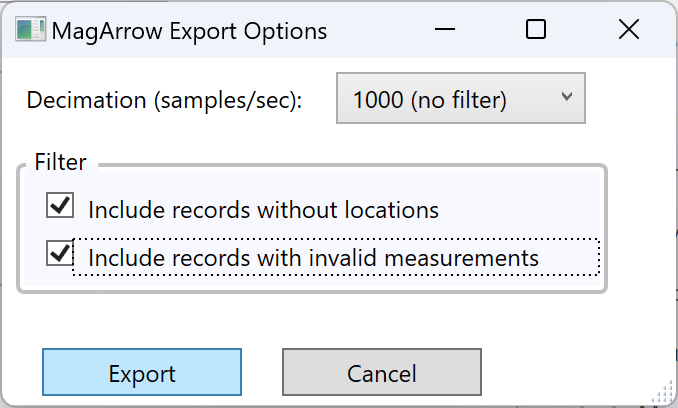
Look in the exported file for records without locations (no GPS) and with invalid records; they are not included in the default exports.
For MagArrow, export with 1000 samples/second. If you are troubleshooting an export at a decimated rate (e.g. 20 samples/second) then note that a single invalid record in the 1000 samples/second original data may invalidate about 1/2 second of data; in a 20 samples/second MagArrow decimation, a single 1000 samples/second invalid record will invalidate about 10 decimated results.

