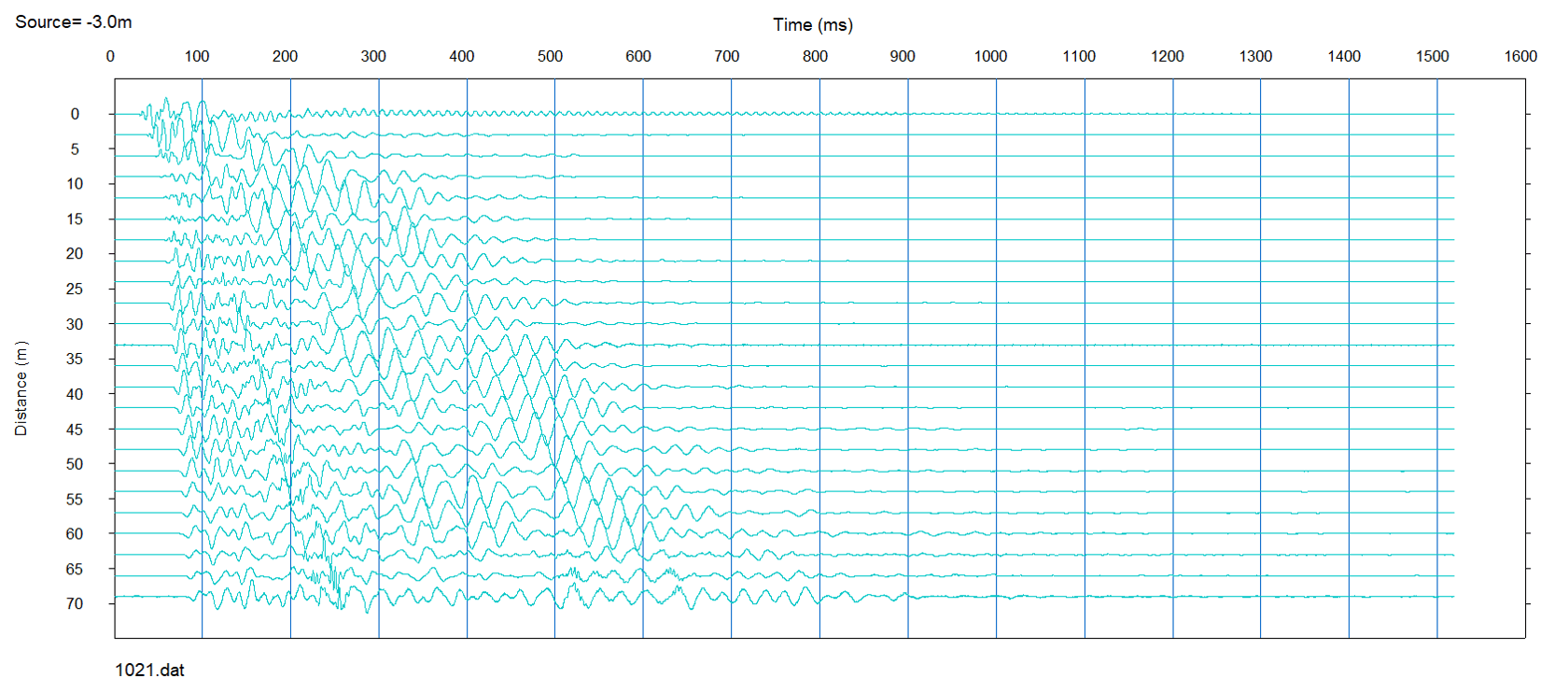Stacking waveform data (SEG2) files using Pickwin
Make sure your dimension size is large enough. To start, select "option", then "Dimension size".
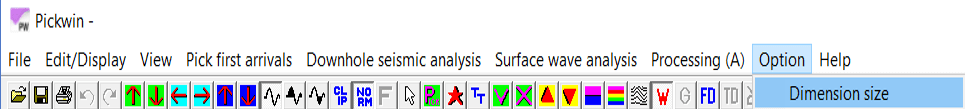
If the maximum traces is smaller than the total number of traces, increase the maximum traces, check “Change dimension size” and click “OK” to change dimension size.
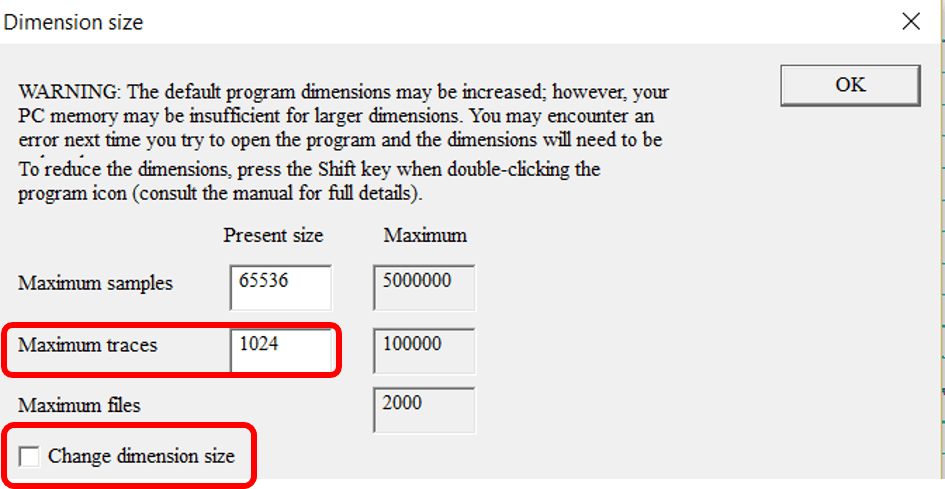
Open one waveform file as usual.
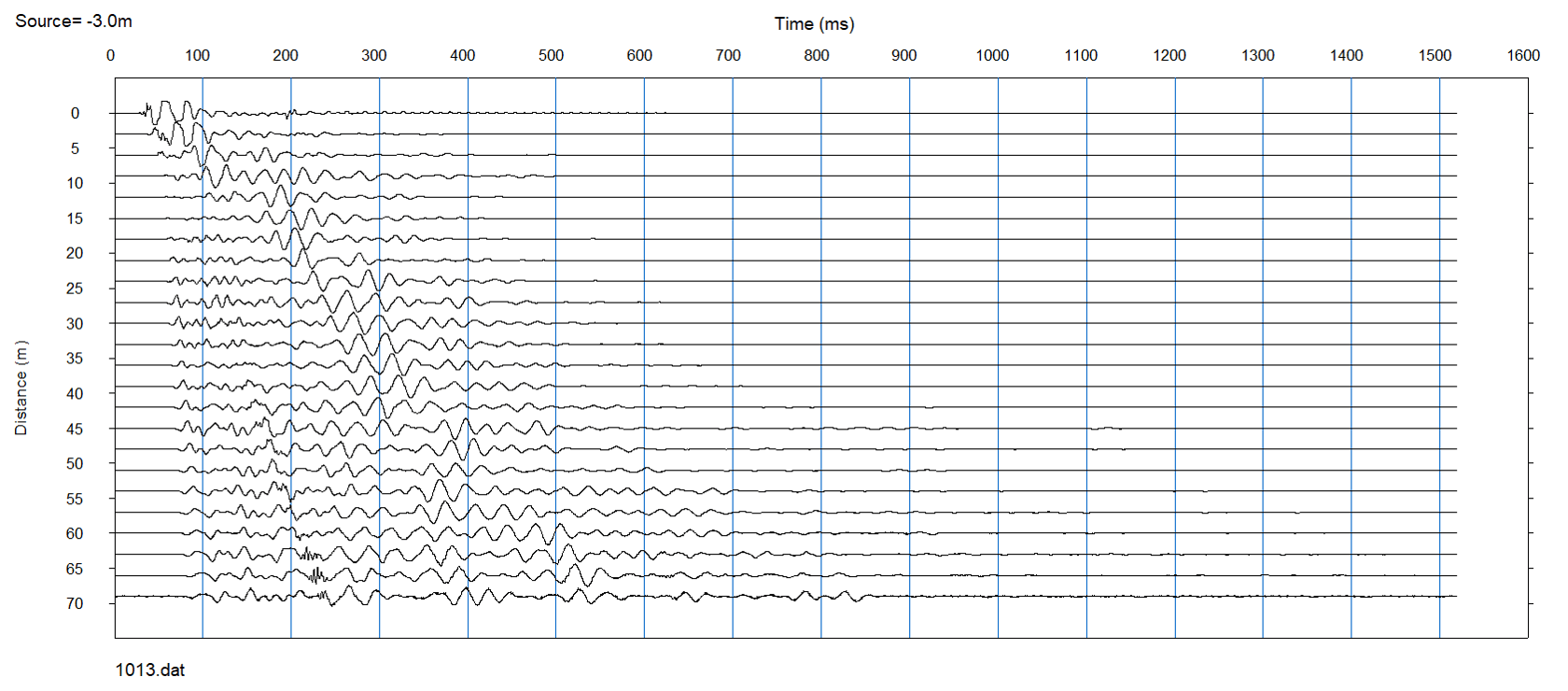
Open another waveform file as usual.
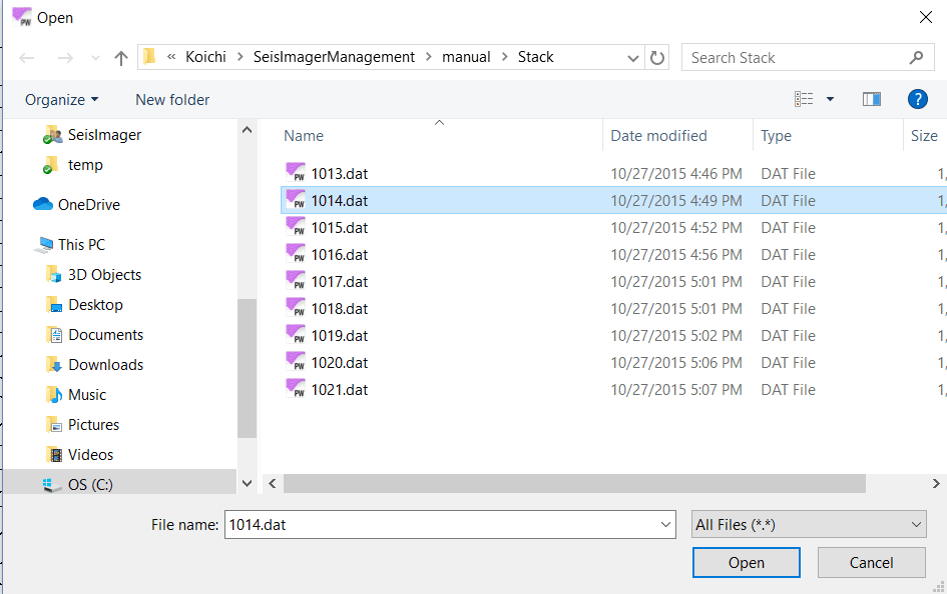
Choose “Append to present data”.
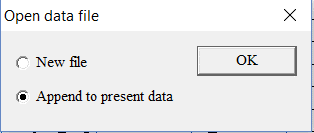
If you want to change the color of traces depending on files, change component (2 to 10), check “Change” and click “OK”. Note that color does not affect stacking. Trace color is shown below.
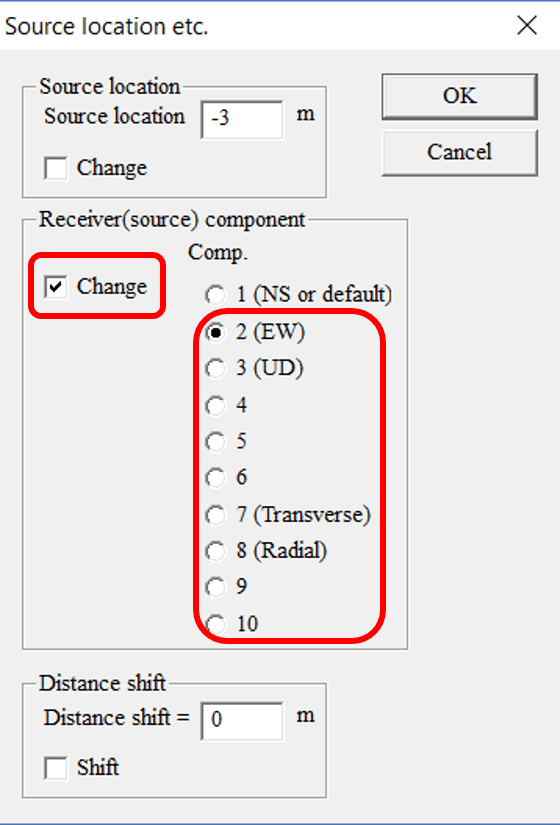
If you uncheck the “Change”, all traces are shown black.
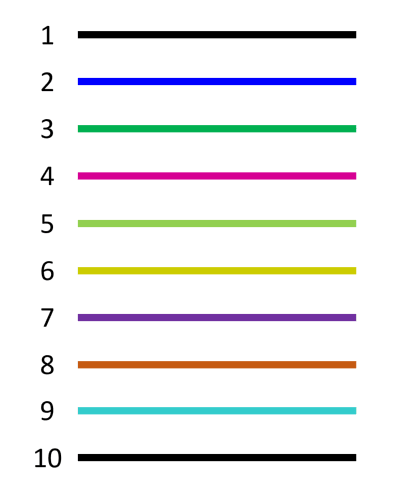
Confirm total number of traces.
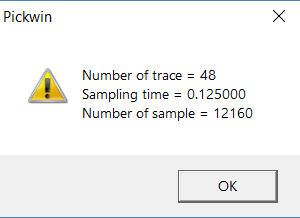
Two waveform files are shown together. Make sure there is no time difference between shots.
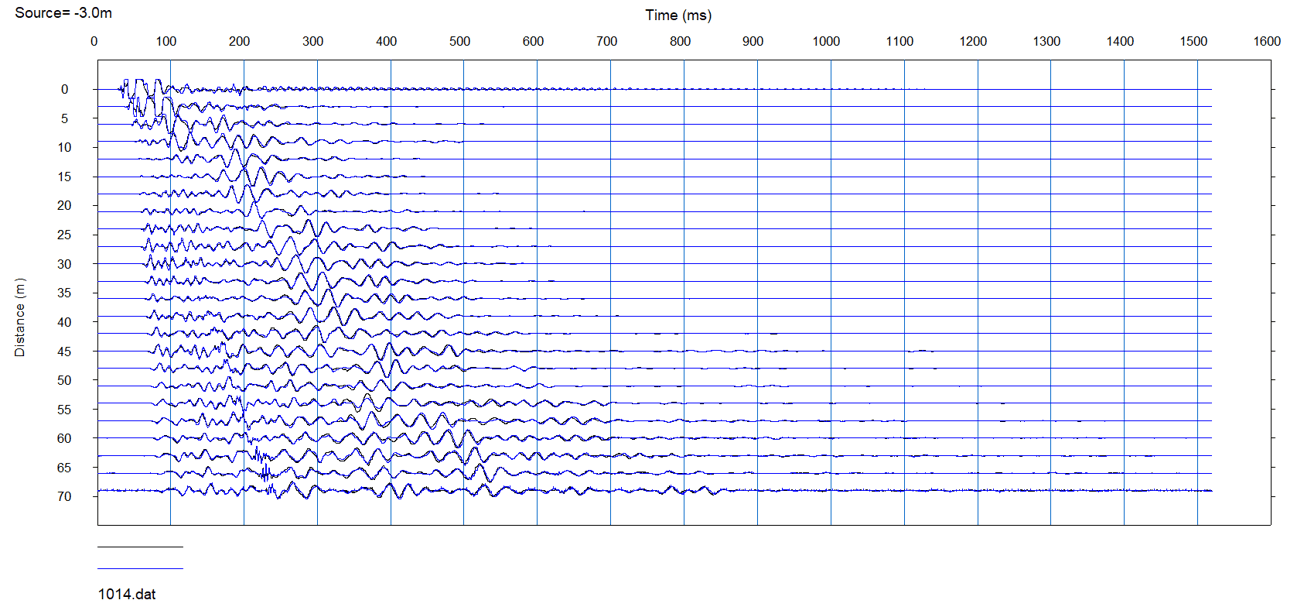
After importing 3rd file.
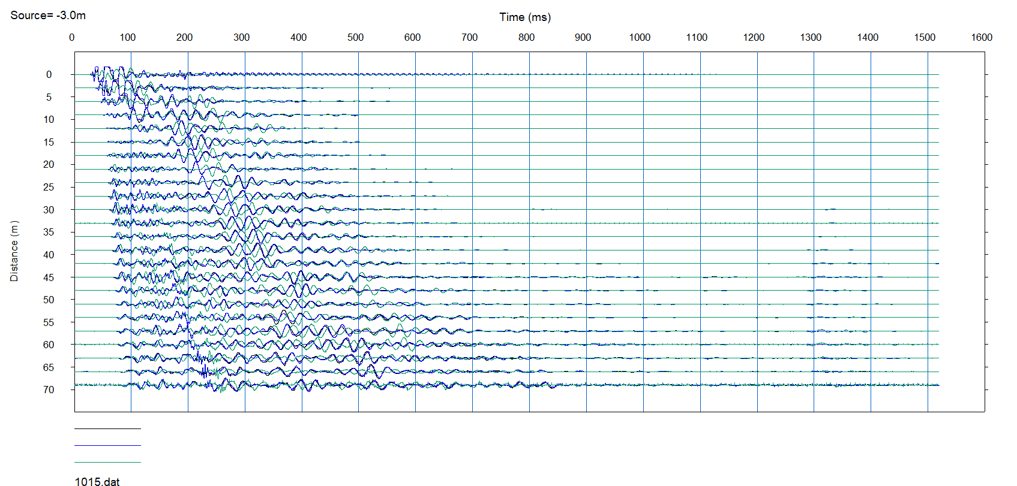
After importing 4th file. Make sure there is no time difference among shots.
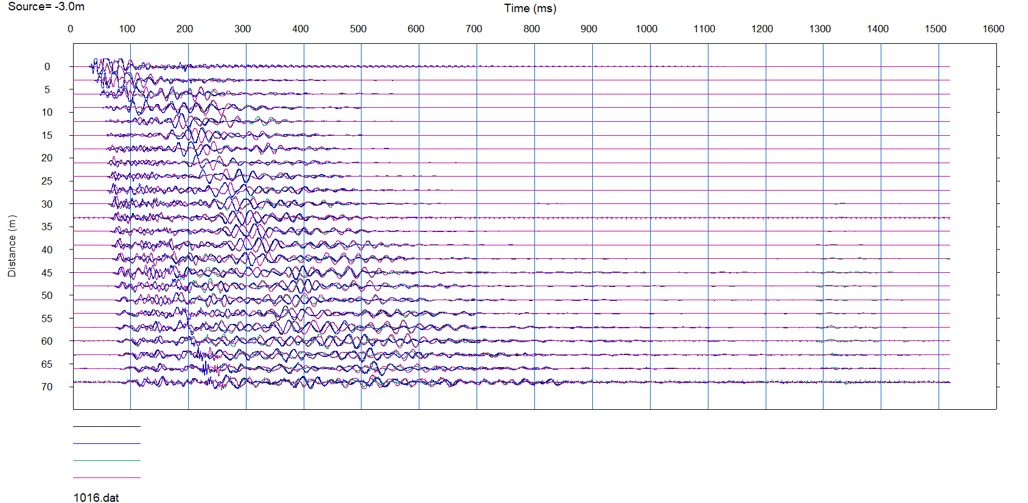
Confirm total number of traces..
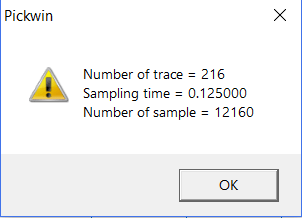
All waveform files are shown together. Make sure there is no time difference among shots.
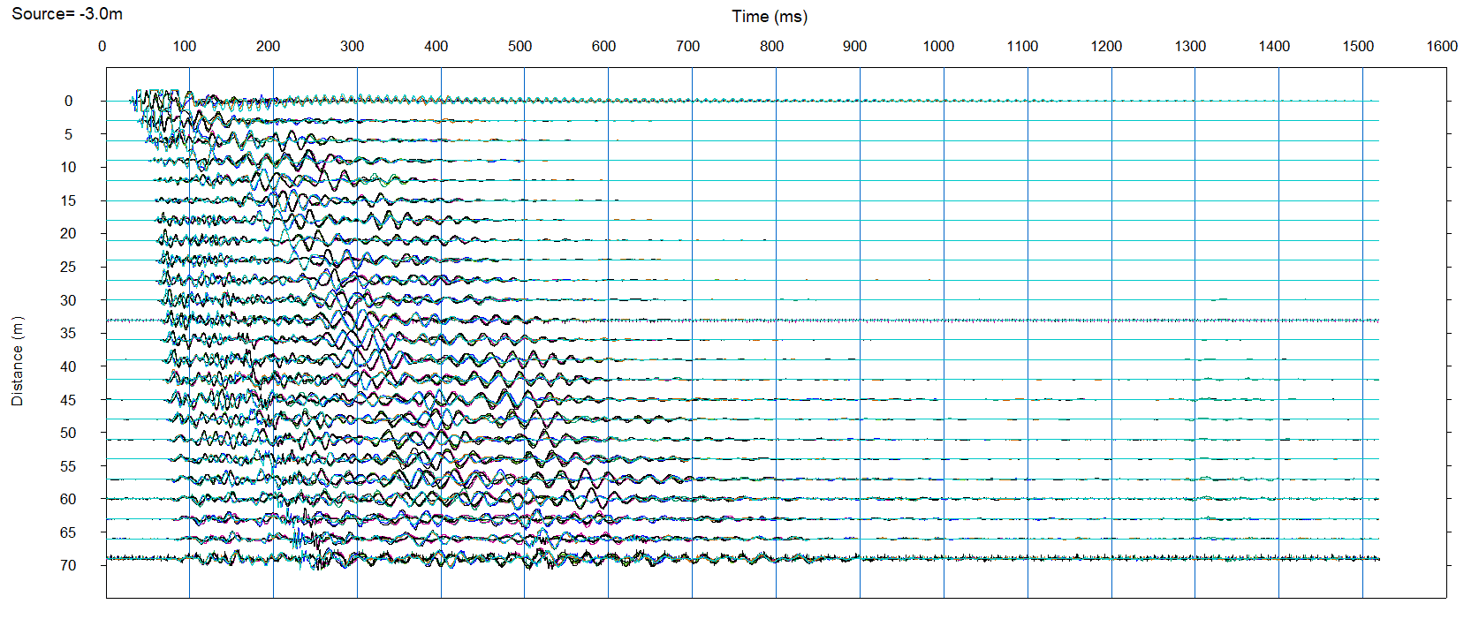
Select “Processing”, “Vertical stack”.
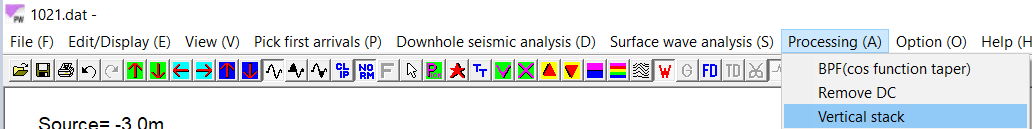
Select “a. Average” and click “OK”. You may select “Semblance” or “Semblance weighted stack” to emphasize coherent signal.
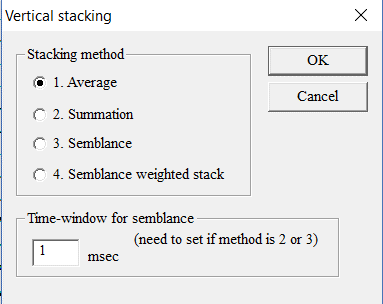
Stacked data is shown.